The MSI GS43VR is one of the smallest gaming laptops we’ve seen recently, and it’s also not ridiculously overpriced, with a respectable mid-range price tag of £1,499 inc VAT. The dinky machine uses a 14in screen, and flaunts the design tropes that we’ve seen on numerous other MSI laptops. The lid has the familiar MSI Dragon Gaming logo, and the interior has a red keyboard backlight and red metal around the trackpad.
Fitting in with the red theme, the status lights and power buttons are also coloured red, and the chassis panels are made from glossy brushed aluminium. Meanwhile, the back of the GS43VR features a couple of vents that eject air through red slats. The MSI GS43VR Phantom Pro looks decent, and it’s relatively lithe for a gaming laptop, too. Its body weighs just 1.8kg, and it only measures 23mm thick.
Those figures mean you’ll barely notice the MSI when it’s sitting in a bag or a backpack, and they also mean that the MSI undercuts one of its key small-screen gaming rivals – the Alienware 13, which has a thickness of 26mm and weighs a comparatively hefty 2.6kg.
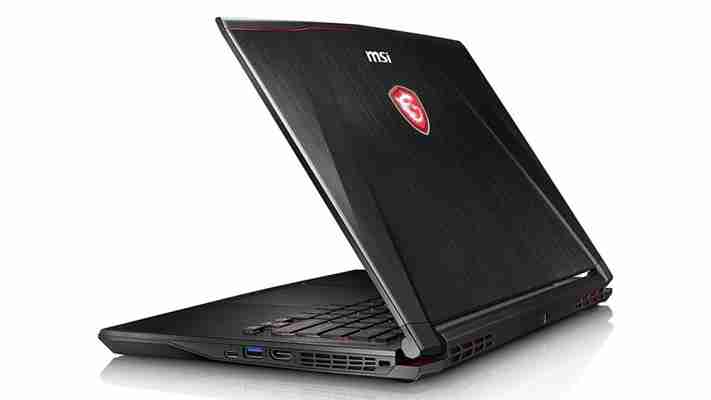
The Alienware is chunkier, but it beats the MSI in terms of build quality. The Alienware is rock-solid, but the MSI’s wristrests have noticeable flex in them, and any squeeze on the lid causes screen distortion on the Windows desktop. We’d definitely protect the MSI with a case or a sleeve. The Alienware arguably looks better too, although that’s largely a matter for personal taste. The MSI’s familiar gaming laptop design is fine, but the Alienware has RGB LEDs, matte gunmetal aluminium chassis parts, fewer visible seams and a smarter hinge.


Meanwhile, the MSI keyboard is the usual chiclet variety seen on most current gaming laptops, and the GS43VR’s implementation is broadly fine: its keys have enough travel, they’re comfortable and the base is solid. That’s good for typing, but closer examination reveals a slightly wobbly key action and buttons that are a little on the light side. It’s not a massive issue, but a more solid action would be preferable for gaming.
The Alienware’s keyboard is better in this respect. It’s one of few recent gaming laptops we’ve seen with traditionally shaped, heavier keys, with additional travel and a firmer base, all of which are better suited for gaming than a light chiclet keyboard. Like the Alienware, though, the MSI also suffers from spongy and underwhelming touchpad buttons. They’re fine for working on the train, but you’ll want a proper mouse for gaming.

Meanwhile, it’s business as usual on the inside. The Pascal-based GeForce GTX 1060 has 1,280 stream processors and 6GB of memory. It’s clocked to 1404MHz and can reach a boost peak of 1670MHz. It’s well suited to 1080p gaming, which makes it a good fit for this laptop with its 1080p screen. The Alienware has the same GPU, but paired it with a 2,560 x 1,440 screen, limiting the games you can play at top settings at the screen’s native resolution.
The GPU is accompanied by a Core i7-7700HQ CPU, which runs at its usual speed of 2.8GHz with a turbo peak of 3.8GHz. You also get a healthy 16GB allocation of 2400MHz DDR4 memory. The CPU and RAM are the same spec you’ll find in the Alienware 13, but the MSI definitely has better storage. The GS43VR has a 256GB Samsung SM951 PCI-E NVMe SSD and a 1TB hard disk, while the Alienware had no hard drive, only offering a slower 256GB Toshiba NVMe SSD.
The GS43VR is governed by MSI’s usual gaming laptop software. Dragon Center is the main utility, and it contains system monitoring modules and tweaking options. It’s possible to add 200MHz to the GPU core and 350MHz to the memory clocks for a couple of extra frames per second in games, and fan speeds can be tweaked. It’s also possible to tone down clock speeds and fan pace. Meanwhile, TrueColour is used to choose different screen modes, and the Nahimic utility contains speaker-tweaking options. The Music mode is the default, but it has an underwhelming treble and a tinny high end. The Movie option is no better – it ramps up the bass, but it sounds indistinct and overwhelming.
Nahimic’s Strategy and Role-playing options dial down the bass until it feels toothless. Surprisingly, the best option is the FPS mode, which has the most defined mid-range and a clear high end. It’s our pick of the audio modes, but the sound is still a long way short of the Alienware. Then again, you don’t generally expect fantastic audio from a laptop, and you can always use a headset with it anyway.
MSI GS43VR Phantom Pro review: Performance
The MSI outpaced the Alienware by slim margins in games. It was a frame per second or two quicker in Fallout 4 and Deus Ex, and its 60fps minimum in The Witcher 3 is a great result. The MSI’s GeForce GTX 1060 GPU will easily play any game at the screen’s native 1,920 x 1,080 resolution at top settings, and the processor is similarly competent.
Again, the MSI a little quicker than the Alienware in our RealBench test suite, which meant an overall score of 103,584 – around 8,000 more than the Alienware machine. That’s enough CPU power to avoid games bottlenecks, and cope with tough productivity tools and even streaming. It’s helped by the SSD, which delivered read and write scores of 2,203MB/sec and 1,249MB/sec. Neither result is record-breaking, as the drive is an OEM drive rather than a fully fledged 960-series drive, but both results still beat the Alienware’s SSD.
The lightweight MSI didn’t deliver any surprises in battery tests, though. Its 61Wh battery is 15Wh smaller than the Alienware’s power pack, and it lasted for around 65 minutes in a game benchmark – 30 minutes short of the Alienware.
You’ll get better longevity by toning down the screen brightness, but the GS43VR will never manage a lengthy gaming session without plugging it into the mains.
Also, while the MSI was quiet when idle, running a gaming stress test saw the CPU and GPU reach Delta Ts of 72°C and 62°C. The former figure is higher than that of the Alienware, and the base became hotter than the Alienware’s exterior, although the temperature was never problematic. Adding a CPU stress test saw the Delta Ts jump by 2°C and 3°C respectively, and caused the base to become a little warmer. The MSI was never loud and never too hot, unlike some of MSI’s previous GS-series laptops we’ve reviewed, but the Alienware’s components were cooler and the machine had a chillier outside, too.
Meanwhile, the MSI’s 1080p IPS panel delivered solid benchmark results. Its black point and brightness level of 0.29cd/m 2 and 302cd/m 2 are good, and they deliver a contrast ratio of 1,041:1 – enough to ensure vivid and well-defined colours. The colour temperature and Delta E figures of 7,271K and 0.24 are both good too, and the panel renders a reasonable 86.6% of the sRGB colour gamut.
Uniformity was mediocre, but not so bad that you’ll notice it during games. Don’t bother with the alternative screen modes either – the default sRGB option is the best. It’s a good screen with ample quality for games and movies, but again, the Alienware is better.
That pricier machine had a 2,560 x 1,440 OLED panel with a perfect black point, huge contrast and 100% sRGB coverage. Those figures mean deeper black shades, more vivid tones throughout and a broader range of colours that can be rendered.
MSI GS43VR Phantom Pro review: Verdict
MSI’s GS43VR Phantom Pro combines the GTX 1060, i7-7700HQ and a solid 1080p screen to build a small, lightweight gaming laptop that offers good gaming pace in any current title. That’s solid, but the mid-range price means the keyboard and battery life are mediocre, and the MSI’s aesthetics and build quality can’t compete with the Alienware, which also has a better screen.
The Alienware has more finesse, then, but it also costs around £350 more, and the MSI doesn’t make any significant mistakes – it’s slimmer, lighter and hundreds of pounds cheaper than its rival, plus its 1080p native screen resolution is better suited to the GPU. If you’re looking for a svelte, fast and good-quality laptop, but can’t run to the cost of the Alienware 13, the GS43VR is a fine option.
